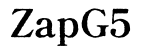Introduction
Imagine reaching for your iPhone, ready to connect with someone important, only to discover that your contact list is missing. This can be a distressing situation, especially if those contacts are crucial for personal or professional reasons. In this guide, we’ll delve into why your phone contacts might have disappeared and provide you with practical solutions to recover them. From minor glitches to more serious issues, these steps will help you retrieve your lost contacts and prevent future occurrences.

Understanding Why Contacts Disappear
Before executing recovery strategies, it’s essential to grasp why contacts might vanish from your iPhone. These disappearances can be attributed to various factors. At times, a software glitch following a significant iOS update could be the culprit. Sync issues with iCloud or email accounts can also temporarily cause your contacts to disappear.
Errors during account setup or contact imports might lead to unlisted contacts as well. Often, incorrect adjustments to account settings can result in hidden contacts. By understanding these underlying causes, you’ll be better equipped to choose the right recovery strategy, saving both time and stress.
Quick Fixes to Try First
Opt for these quick fixes before attempting more extensive solutions, as they might resolve your problem instantly:
- Reboot Your iPhone: Restarting the device can sometimes fix lingering software faults.
- Recheck Contact Groups: Open Contacts, tap ‘Groups,’ and ensure all essential groups are checked.
- Toggle iCloud Contacts: Navigate to Settings > [your name] > iCloud, switch Contacts off, wait, and then turn it back on.
These simplistic methods can often resolve the issue. However, if the contacts remain elusive, it may be necessary to explore more advanced solutions.

Advanced Recovery Solutions
If the simple fixes don’t revive your contacts, it’s time to consider more advanced recovery methods.
Restore from iCloud Backup
- Check Last Backup: Visit Settings > [your name] > iCloud > iCloud Backup to verify the last backup time.
- Restore iPhone: Reset your phone via Settings > General > Reset > Erase All Content and Settings. During setup, opt for ‘Restore from iCloud Backup.
- Select Backup: Choose the appropriate backup file containing your contacts.
Restoring from an iCloud Backup is dependable, allowing you to revert to a point where your contacts were intact.
Use iTunes for Recovery
- Connect to Computer: Attach your iPhone to a computer and launch iTunes.
- Select Device: In iTunes, locate and select your device.
- Restore from Backup: Click ‘Restore Backup,’ pick the file containing your contacts, and then wait for completion.
This method is beneficial if you consistently back up your device using iTunes, as it offers a complete restoration of data, including your contacts.
Employ Third-Party Recovery Apps
- Research Reliable Apps: Look for trusted applications such as Dr.Fone or PhoneRescue that focus on data recovery.
- Download and Install: Install the chosen software on your computer.
- Follow App Instructions: Connect your iPhone and adhere to the app’s instructions to retrieve lost contacts.
Third-party solutions can sometimes tap into data that conventional methods overlook, providing an alternative recovery option.

Steps to Prevent Future Contact Loss
Taking preventative measures is as crucial as recovering your contacts. Consider these strategies to safeguard against future losses:
Regularly Back Up Contacts
- Utilize iCloud or iTunes for consistent backup of contacts and other pertinent data, ensuring recovery options are always available.
Maintain Sync Across Devices
- Confirm that your contacts continually sync between your iPhone, iCloud, and other accounts, such as Gmail.
Utilize Reliable Contact Management Apps
- Consider apps like Contacts+ or FullContact for efficient contact management and backup features.
Implementing these measures minimizes future risks, keeping your contact list consistent and secure across all devices.
Conclusion
While losing your iPhone contacts can be unsettling, numerous solutions can help you recover them. Try easy fixes first, moving to advanced solutions if necessary. Additionally, by adopting preventative measures, you can protect against future issues, ensuring your essential connections remain accessible and secure.
Frequently Asked Questions
How can I ensure my contacts are always backed up?
Regularly schedule backups using iCloud or iTunes, and consider using third-party apps for additional safety.
What should I do if the recovery options fail?
If recovery options fail, contacting Apple Support is recommended. They can provide further assistance and explore additional solutions.
Are third-party apps safe for recovering contacts?
Reputable third-party apps are generally safe and useful for recovering lost contacts. It’s always wise to read reviews and recommendations before proceeding.