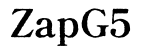Introduction
Choosing the right screen size significantly impacts your laptop experience. Screen dimensions affect everything from ergonomics and portability to the overall visual experience. This guide will explore the variety of screen dimensions available in 2024, helping you make an informed decision for both productivity and leisure activities.

Overview of HP Laptop Series and Their Screen Dimensions
HP offers a wide variety of laptops, each tailored to different needs and preferences. Below, we delve into the screen dimensions available across HP’s primary laptop series.
HP Pavilion Series
The HP Pavilion series provides versatile options suitable for everyday users. With screen sizes ranging from 14 to 17 inches, these laptops achieve a balance between performance and portability.
HP Envy Series
The Envy series targets professionals and creatives. It boasts screen sizes between 13 and 17 inches, offering stunning visuals with higher resolutions ideal for design and professional work.
HP Spectre Series
Known for premium materials and aesthetics, the HP Spectre series offers screens between 13 and 16 inches. These laptops feature high-resolution displays and vivid colors, perfect for designers and content creators.
HP Omen Series
Designed for gamers, the HP Omen series usually has screens between 15.6 and 17 inches, providing immersive viewing experiences crucial for gaming success.
Understanding the available options within each series can help you narrow down choices when looking for an HP laptop that fits your everyday needs.
Understanding and Measuring Screen Dimensions
Screen dimensions are a critical element of any laptop. Knowing how to measure and interpret them is vital when choosing the right HP laptop.
The Method of Measuring Screen Size
To measure a laptop’s screen size accurately, start from one corner of the screen and measure diagonally to the opposite corner using a tape measure. This number, usually in inches, is the official size.
Aspect Ratio and Its Importance
Aspect ratio indicates the relationship between the screen’s width and height. Common ratios like 16:9 and 3:2 determine how the content displays on the screen. Understanding aspect ratios is crucial for tasks like video editing or general productivity work.
Resolution and Pixel Density
Resolution refers to the number of pixels on the screen. More pixels typically mean clearer and sharper images. Pixel density, measured in pixels per inch (PPI), affects the visual sharpness. Higher PPI results in crisper images, crucial for graphic design work.
Having a grasp on these technical aspects will lead to a more informed decision when comparing different HP models based on display qualities.
Selecting the Perfect Screen Size for Different Needs
Different screen sizes cater to various needs based on how you use your laptop daily and whether you need mobility.
Everyday Use and Portability
For users seeking easy portability, smaller screens around 13 to 14 inches are ideal. They offer functionality without sacrificing portability, fitting comfortably into backpacks and briefcases.
Professional and Creative Work
Professionals and creators often opt for larger screens, between 15 to 17 inches, allowing for multitasking and detailed workspaces necessary for design and editing tasks.
Gaming and Entertainment
For gaming enthusiasts, larger screens, near the 17-inch mark, provide an immersive experience with expansive visuals. Consider refresh rates and response time as well for seamless gameplay.
Identifying your primary use case will further refine your selection, ensuring the laptop enhances rather than restricts your productivity or leisure activities.

Screen Size vs. Screen Resolution: Making an Informed Decision
Choosing a new laptop involves considering both screen size and resolution. Here’s how to prioritize them:
The Impact of Resolution on Display Quality
Higher resolutions offer clearer and sharper images, essential for tasks requiring high detail like designing or streaming high-definition videos. For basic tasks, standard resolution is sufficient.
When to Prioritize Resolution Over Size
Prioritize resolution if your work involves detailed visual rendering, regardless of screen size. For general use or portability, smaller screens with lower resolution might suffice.
Weighing the importance of resolution alongside physical screen size is critical to ensure you purchase a laptop that meets your expected use cases.

Future Trends in HP Laptop Displays for 2024
Screen technology is always advancing, and 2024 is set to present new trends that enhance user experiences and usefulness.
Advancements in Display Technologies
Innovations such as mini-LED technology promise improved brightness and contrast. OLED screens remain popular for their vibrant color representation and energy efficiency.
Emerging Trends in Screen Innovations
Foldable screens and bezel-less designs continue to emerge, aiming to offer more screen space and improve portability without sacrificing display quality.
By staying aware of these trends, you ensure that your HP laptop remains contemporary and adapts to future technological advancements.
Conclusion
Choosing the right screen dimension for your HP laptop requires a good understanding of your personal preferences and technical specifications. Whether for gaming, creative work, or general tasks, selecting the right screen size enhances your overall productivity and enjoyment.
Frequently Asked Questions
How can I check my HP laptop’s screen size?
You can check your laptop’s screen size by measuring diagonally across the screen. Alternatively, search online for your model’s specifications.
What screen size is best for gaming on an HP laptop?
A 15 to 17-inch screen is optimal for gaming, offering the necessary immersion and performance without compromising portability.
Are ultra-thin screens less durable than standard screens?
Ultra-thin screens can be as durable as standard ones, but proper care is needed to prevent damage. Investing in protective cases or screen protectors is advised.